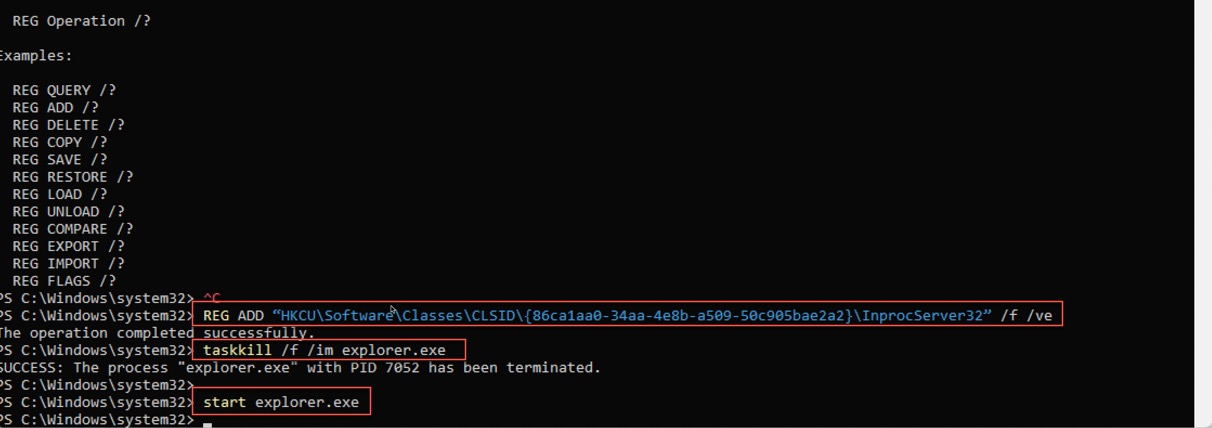I am annoyed with Windows 11 when you right click a file and try to quickly delete it only to have to end up clicking the icon to delete rather than hitting the D key. I found if you add this registry entry you’ll get the functionality back.
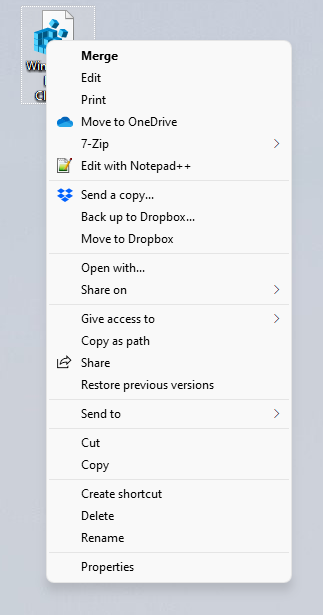
Run this command from an elevated Powershell Prompt
REG ADD “HKCU\Software\Classes\CLSID\{86ca1aa0-34aa-4e8b-a509-50c905bae2a2}\InprocServer32” /f /ve
taskkill /f /im explorer.exe
start explorer.exe